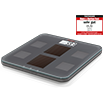Frequently Asked Questions (FAQ) - Fit Connect 300 HR
Fit Connect 300 HR
- How do I enable sleep mode?
The fit Connect 300 HR model has an automatic sleep detection function. There is no need to set this function manually.
- My Soehnle fitness tracker shows a six-digit PIN CODE even though I have not linked it with the Soehnle Connect app.
If you have recently changed your smartphone or reinstalled or updated the Soehnle Connect app and you are currently using the app, enter the PIN CODE on your smartphone within 30 seconds. This is the specified time delay for entering the PIN CODE.
If you have not made any changes to your smartphone or the app, the app has not been updated automatically and you are not using the app, it might be that a device other than your own is trying to link with the fitness tracker. Although the device can be requested, no data from the fitness tracker can be exchanged by third parties, since you alone have the displayed PIN CODE. In this case, please move away from where you are or deactivate your phone’s Bluetooth function. - I suspect that the tracker’s measurements are not exact. What could be the reason for this?
In order to increase the accuracy of step measurement, we recommend that you wear the Fit Connect fitness tracker on the wrist of your non-dominant arm, e.g. if you are right-handed, you would wear it on the left arm and vice versa. Also, carrying items on the arm on which you wear your fitness tracker can affect the measurement.
- How are steps measured?
The built-in motion sensor, which takes several axes into consideration during the measurement, perceives movements very sensitively and assigns the pattern of the movements according to a typical characteristic of a step.
- I suspect that my sleep is not correctly detected. What could be the reason for this?
A great deal of movement takes place during sleep. That is why computational interpretation and assignment to sleep and sleep phases can only be done with approximate precision. You may also sometime deviate from your actual sleep behaviour. However, over an extended period of time, the data is used very effectively for comparison.
In order to get the best possible sleep measurement, the Fit Connect fitness tracker should be worn on the wrist of your non-dominant arm, e.g. a right-handed person would wear it on the left arm and vice versa. - I have gaps in my sleep, although I was never awake at all. Could this be?
The interpretation of the waking phase – in the transition from awake to asleep – is particularly difficult to measure. Gaps in sleep recording therefore does not necessarily mean that you were consciously awake, but that you may have been sleeping particularly restlessly during that period.
- Are steps also counted when I drive a car or bike?
It is possible that hand movements made during driving or other activities are interpreted as steps. However, this does not happen often and is of little importance with regard to the total number of recorded steps. These often concern recurring values, so that in particular the acquired data are well comparable over a period of time.
- After I have linked the fitness tracker with the smartphone and entered my PIN, no data is transferred. What can I do?
Please open the Soehnle Connect app and remove the device from “My devices” (Main menu - My devices - Three-point icon on the right - Remove device). Then go to the Bluetooth menu on your smartphone and remove the device there. This menu is usually found under “Settings” -> “Bluetooth” in the operating system of your smartphone. To establish under which name your Soehnle fitness tracker is displayed in the Bluetooth menu, refer to “Bluetooth names of the Soehnle fitness tracker”). Then link the device again using the “Add device” function under “My devices”.
If it still does not work, check for updates for the operating system of your smartphone, perform an update and then try again. - My wristband for the Fit Connect 300 HR is broken. Where can I get a replacement wristband?
Yes, you can get a replacement wristband for this product from Soehnle Customer Service.
- My fitness tracker has a green LED light that is lit/flashing. What does this mean? (Fit Connect 300 HR)
The green light is necessary for detecting your heart rate. You can disable this via the Soehnle Connect app. Go to “Main Menu” and select “My Devices”; there you go to the three-point icon to the right of the displayed Fit Connect 300 HR to adjust device settings.
- I sweat a lot, does this have a negative impact on the tracker?
No, all Soehnle fitness trackers are protected against moisture from the outside.
- Is the fitness tracker sensitive to cold?
Yes, as with all battery- and power pack-operated electronic devices, the functionality of the fitness tracker can be considerably impaired by exposure to low temperatures. Please do not use the unit in ambient temperatures below zero degrees Celsius. Note: The temperature right against human skin is generally above zero degrees Celsius, even at low temperatures.
- My fitness tracker does not switch on any more. What could be the reason for this?
See question: “The fitness tracker screen shows nothing.”
- The device gets hot. Is this normal?
Like any other electrical device, the fitness tracker also emits heat during operation. This is no cause for concern. If you find the heat unpleasant, take the tracker off for a while.
- My fitness tracker is linked, but no calls or text messages are displayed.
To transfer information about calls or messages from the smartphone to the fitness tracker requires authorisation.
The app usually requests this permission during installation. Depending on your operating system, this permission is also requested the first time you link your fitness tracker with your smartphone; you are either requested to tick this permission in the window where the 6-digit PIN code is requested, or in a separate request window (pop-up) that appears.
To grant this permission at a later date, remove the device from the app. For instructions, see “Deleting and linking the fitness tracker again”. - I want to delete and link my fitness tracker again – how do I do that?
You can remove your fitness tracker from the app by selecting the device from the app under “Main Menu”, “My Devices”, then clicking the “Three- Point Menu” to the right of the device, and confirm.
- How can I tell if my Fit Connect 300 HR is linked with the app?
The Fit Connect 300 HR displays a small intermittent box (cell phone symbol) when not connected. When the device is linked, this symbol goes off briefly on the screen.
- The HR measurement does not work. What could be the reason for this?
Please check whether the HR measurement function is activated on the device. This can be seen by the illuminated or flashing green LED light at the bottom of the unit. If it is disabled, turn on this function in the Soehnle Connect app in device settings (Main menu - My devices - Three-point menu on the right). It can take a few seconds for the device to find a pulse.
Check that the device is in the correct position on your wrist. It must be in close contact in order to facilitate measurement.
Please make sure that your skin is in direct contact with the device at the measuring point. Hairiness might affect functionality. - How can I set the time (summer and winter time)?
The time on the fitness tracker is automatically updated by the Soehnle Connect app every time you link them (synchronisation). The latter depends on the settings of the operating system of the smartphone that is used, which takes into account summer and winter time. It is not possible to set the time directly on the device without using the Soehnle Connect app.
- How do I turn the unit off?
It is not necessary to turn the device off.
- The battery life is shorter than specified. Why is this?
The power consumption of the device depends on the degree of activity or the frequency of measurements and the scope of the functions Depending on the model, a device with activated HR measurement for example requires significantly more power than when the function is switched off.
- How is heart rate measured?
Heart rate is determined through optical pulse measurement.
- Can I shower or swim with my Soehnle Fit Connect 300 HR fitness tracker?
Yes, the Fit Connect 300 HR can be worn while showering or swimming and is waterproof up to a depth of up to one meter. Likewise, washing your hands and sweating during an activity won’t damage it.
- The battery of my Fit Connect 300 HR does not charge any more. What can I do?
Please make sure that you plugged the USB connector the right way round into the USB port. The USB connector is located on the casing of the device under the wristband. Remove the wristband from the USB port side. There is a sign on the bottom of the unit that shows on which side the USB port is located.
Please also check if the USB connector is activated, i.e. actually provides a charging current. You can do this by connecting another device and checking whether it receives power. - Is it possible to receive messages on the Soehnle fitness trackers?
Yes. Currently, the number of unanswered calls as well as missed text messages can be displayed. Texts actually transmitted by e-mail, WhatsApp or Facebook will be supported soon. In order to use this function, you must grant the app permission to use your contact data and call list when using the device for the first time.
- On which arm should I wear the fitness tracker?
In principle, the fitness tracker can be worn on any arm. In order to keep the number of counts that should not be allocated as steps small, however, it is best to wear the device on your non-dominant arm – on other words, right-handed people should wear the fitness tracker on the left arm and vice versa.
On Soehnle models where the text reads at right angles to your arm, this can be reversed in the device settings in the Soehnle Connect app, so that the data is always easiest to read (Main menu - My devices - Three-point icon on the right). - The fitness tracker does not apply the device-specific settings. What can I do?
Changes to the device-specific settings in the Soehnle Connect app are only applied once the device has been linked again (synchronisation).
- Must I always have my smartphone with me?
No, in principle you don't need to have a constant link with your smartphone to use the fitness tracker. All Soehnle fitness trackers have a memory that saves the collected data for a certain period of time. The memory size varies from device to device. Please refer to the user manual for the respective product.
However, to store your real-time HR data in the Fit Connect 200 HR, the device must be connected to the Soehnle Connect app. It is, however, also possible to read the current value without a smartphone. - The distances indicated by the fitness tracker appear to me be faulty. Could this be?
Yes, that is possible. The step size that was set up has an effect on the distance that is displayed. When you are jogging, your step size is often bigger than when walking, which can lead to deviations. You can change the step size stored in the device by changing the step size in the Soehnle Connect app in the user settings and linking the device with the app once. The new settings are then applied
- How can I check if my fitness tracker has accepted the device-specific settings?
After changing the settings, make sure that you link the fitness tracker with the Soehnle Connect app again. The values should then be applied automatically. However, this is not displayed separately.
- I cannot find the Soehnle fitness tracker on my phone. What can I do?
Please check if the Bluetooth function on your smartphone is activated. If not, activate Bluetooth on your phone.
If you have a Soehnle Fit Connect 200 HR, check if the Bluetooth function of the device is activated. Please refer to the user manual of the device for instructions.
Please check if the Bluetooth on your smartphone is at least version 4.0.
Please check if the operating system of your smartphone is compatible with the products of the Soehnle Connect range. This means that the operating system of your smartphone must have version 4.4.4 or higher for phones with the Android operating system, or iOS 9 for Apple. - Why are steps occasionally counted incorrectly?
It is possible that the device may interpret abrupt hand movements (for example, during driving, drumming etc.) as steps. However, this does not happen often and is of little importance with regard to the total number of recorded steps. These often concern recurring values, so that in particular the acquired data are well comparable over a period of time.
- How tightly should the fitness tracker be attached to my wrist?
The Soehnle fitness tracker should sit comfortably against your skin. This is particularly important for optimal HR measurement, if your device has this function.
- How are calories measured?
The calorie consumption indicated on the fitness tracker is calculated from the steps recorded and the intensity of your activity. It only refers to calories consumed by activity. The calories already required by your body in a resting state are not taken into account here.
- The calorie values displayed on the fitness tracker are very low. What could be the reason for this?
The calorie consumption displayed on the fitness tracker refers only to calories consumed by your activity. The calories required by your body in a resting state are not taken into account here. This gives you a direct assessment of the results you achieved through the activity. For an indication of your recommended daily calorie intake at your current body weight (daily requirement), please use the Soehnle Shape Sense Connect 100 or Shape Sense Connect 200 body analysis scale.
- The fitness tracker screen shows nothing.
Please check whether you have switched on the screen by touching the smart touch screen. This unit’s screen will also turn on if you move your wrist quickly. For more details, please refer to the operating manual.
- Settings (date/time etc.) are not correct.
The trackers adopt the time and the date from the smartphone when linked for the first time (so-called onboarding), as well as with any subsequent synchronisation. Please check the date and time settings on your smartphone and link the fitness tracker to the smartphone.
- The device does not work.
See question: “The fitness tracker screen shows nothing.”
- The fitness tracker screen shows nothing/remains dark.
The battery may be empty. Please try charging the device. Remove the strap from the USB port side and plug the device into an activated USB socket using the USB plug. Please ensure that the fitness tracker is connected correctly, otherwise it cannot be charged. The screen shows a charging symbol.